What is the Community Page and what does it do?
What?
The Community page is a directory of the participants enrolled in a program. For privacy reasons, participants must “opt-in” to display their details in the Community.
Facilitator and Staff profiles can also be displayed on the Community page.
How?
To be visible in the Community, all participants (including facilitators and staff) must opt in via their Directory Settings.
Once they have enabled their profile, the participant’s profile details (including any field enabled in your platform’s user profile) are visible in the Community.
Program Coordinators can also enable or disable a participant’s Directory Settings via their user profile in the Class List: