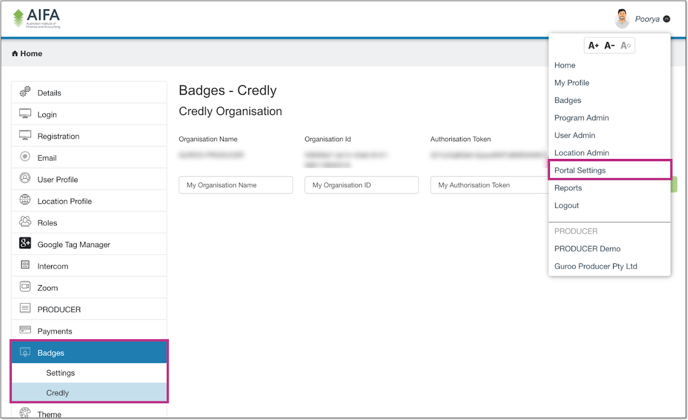Integrate Academy with Credly Acclaim to utilise badges in order to recognise learner achievements.
Why?
Academy integrates with Credly Acclaim to award badges / micro-credentials on completion of a program.
Credly’s digital badging platform enables you to design and issue badges, includes enterprise-class functionality to scale and manage programs, and enhanced analytics to measure success.
If you don't have an account with Credly Acclaim, you can still implement badges and certificates on your platform, to award to participants on completion of a course/program.
How?
If your organisation has an account with Credly Acclaim that allows you to issue badges, you will need to set up the integration between Academy and your Credly Acclaim account. To do this, you will need your organisation ID and authorisation token from your Credly Acclaim Account.
Once your account has been integrated, you will be able to add badges to your programs.
To integrate Credly with your learning platform, follow the steps provided below;
- Go to Portal Settings.
- Choose Badges in the left menu.
- Toggle to enable the available badge options.
- Once enabled, access the Credly tab and provide your organisation name, organisation ID, as well as the Authorisation Token from your Credly account.
- Once the aforementioned information has been added, Credly will have been successfully integrated with your Academy platform.