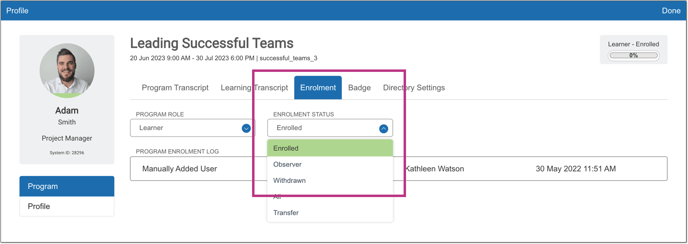Use enrolment status to ensure participants have the appropriate access to a program.
Why?
Every program within Academy offers three enrolment statuses. Each of these statuses are described below.
|
Enrolled |
Users with the “Enrolled” status are active participants in the program. These users and their data will be collected for reporting purposes. |
|
Observer |
Users with the “Observer” enrolment status are able to view the program but are not considered active participants. Observers are not expected to complete the program; their activity access and progress do not appear in the program dashboards; their task submissions also do not display to other participants. We suggest using the Observer status for Program Facilitators and Coordinators. |
|
Withdrawn |
Users with the “Withdrawn” enrolment status no longer have access to the program and are removed from the program dashboard reports. |
How?
Assign a participant to any enrolment status by:
- Open the program in which the learner is enrolled in
- Go to Class List
- Open the profile of the person whose status you want to change
- Open the Enrolment tab
- Use the small arrow to open the drop-down that will update their role