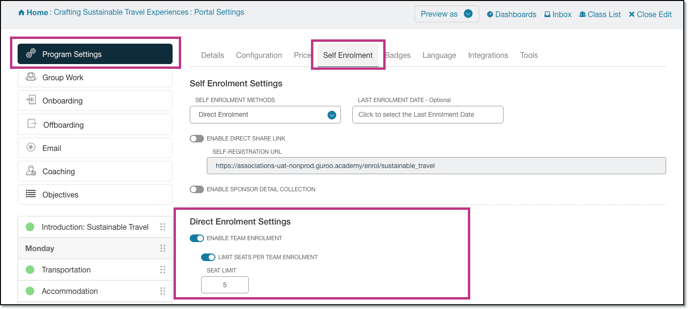The person participating in a learning program is not always the same as the person who purchased it. The Academy public catalogue supports multiple purchasing journeys.
WHY?
Did you know that 89% of executive education courses are purchased by someone other than the participant?
In order to better support this buyer behaviour and increase enrolments, Academy now supports multiple purchasing journeys including:
- Buy for myself
- Buy for someone else
- Buy for a small team (including multi-seat discounts)
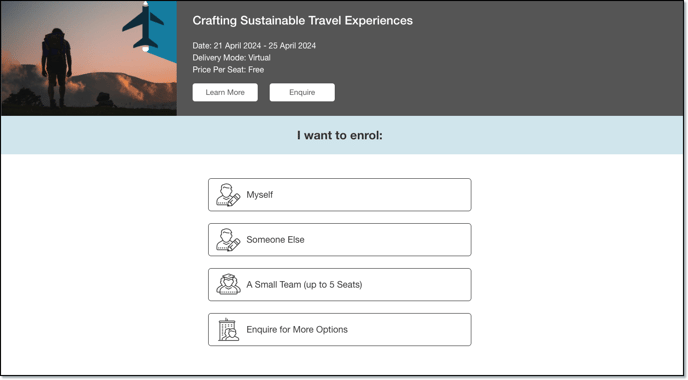
HOW?
Buy For Myself
To buy a program for "myself" the learner:
- Creates a user account
- Completes their user profile details
- Pays for the program, and has immediate access (assuming the program is unlocked).
Coupon codes can be used for individual purchasers to apply percentage discounts.
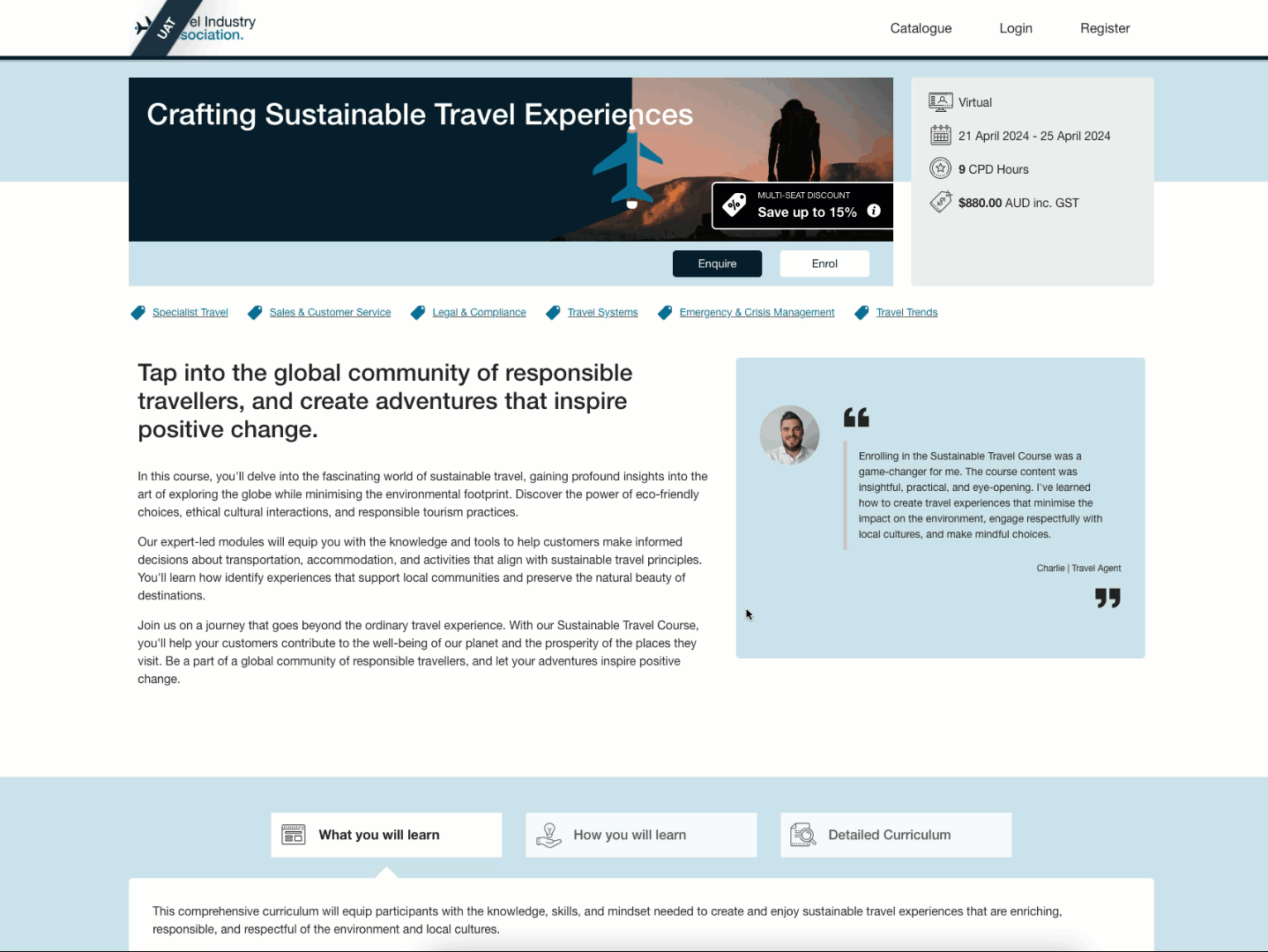
Buy For Someone Else
To buy a program for someone else, a purchaser:
- Creates a user account
- Completes their user profile details
- Provides the participant details
- Can choose to nominate themselves as the participant's coach. Read more about coaching here.
- Pays for the program, and can access the Coach Onboarding (if they have nominated themselves as a coach).
Coupon codes can also be used by purchasers to apply percentage discounts.
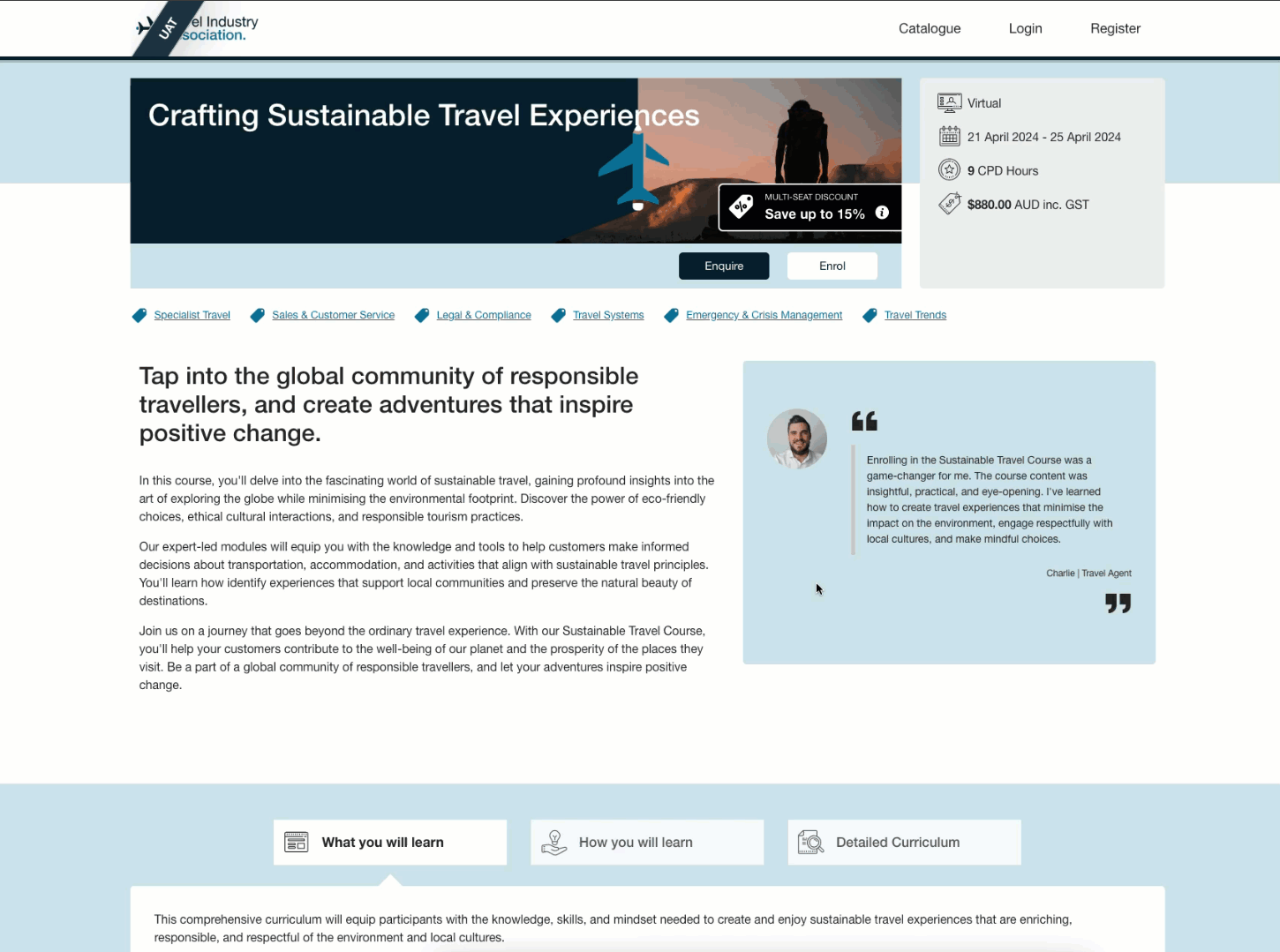
Buy For a Small Team
To buy a program for a small team, a purchaser:
- Creates a user account
- Completes their user profile details
- Provides the participant details for as each person in the team
- Can choose to nominate themselves as one or more of the participant's coaches. Read more about coaching here.
- Pays for the program, and can access the Coach Onboarding (if they have nominated themselves as a coach).
Progressive percentage discounts can be applied for more than one seat eg. 10% discount if you purchase 2 seats, 15% discount if you purchase 3 seats etc.
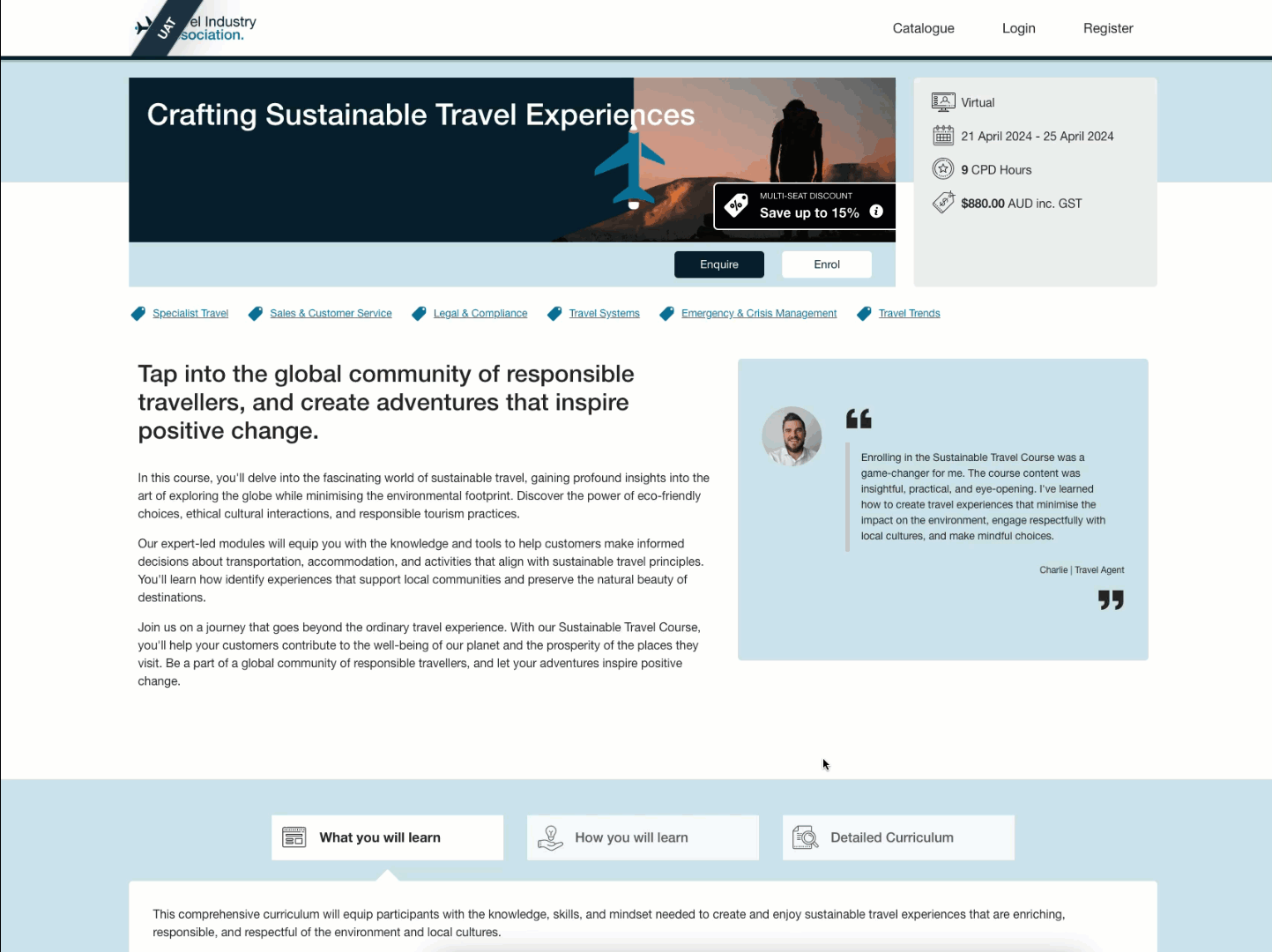
Settings
"Buy for someone else" is enabled for all programs available via the Academy catalogue.
"Buy for a small team" can be enabled on a program by program basis in the Self Enrolment tab in Program Settings.