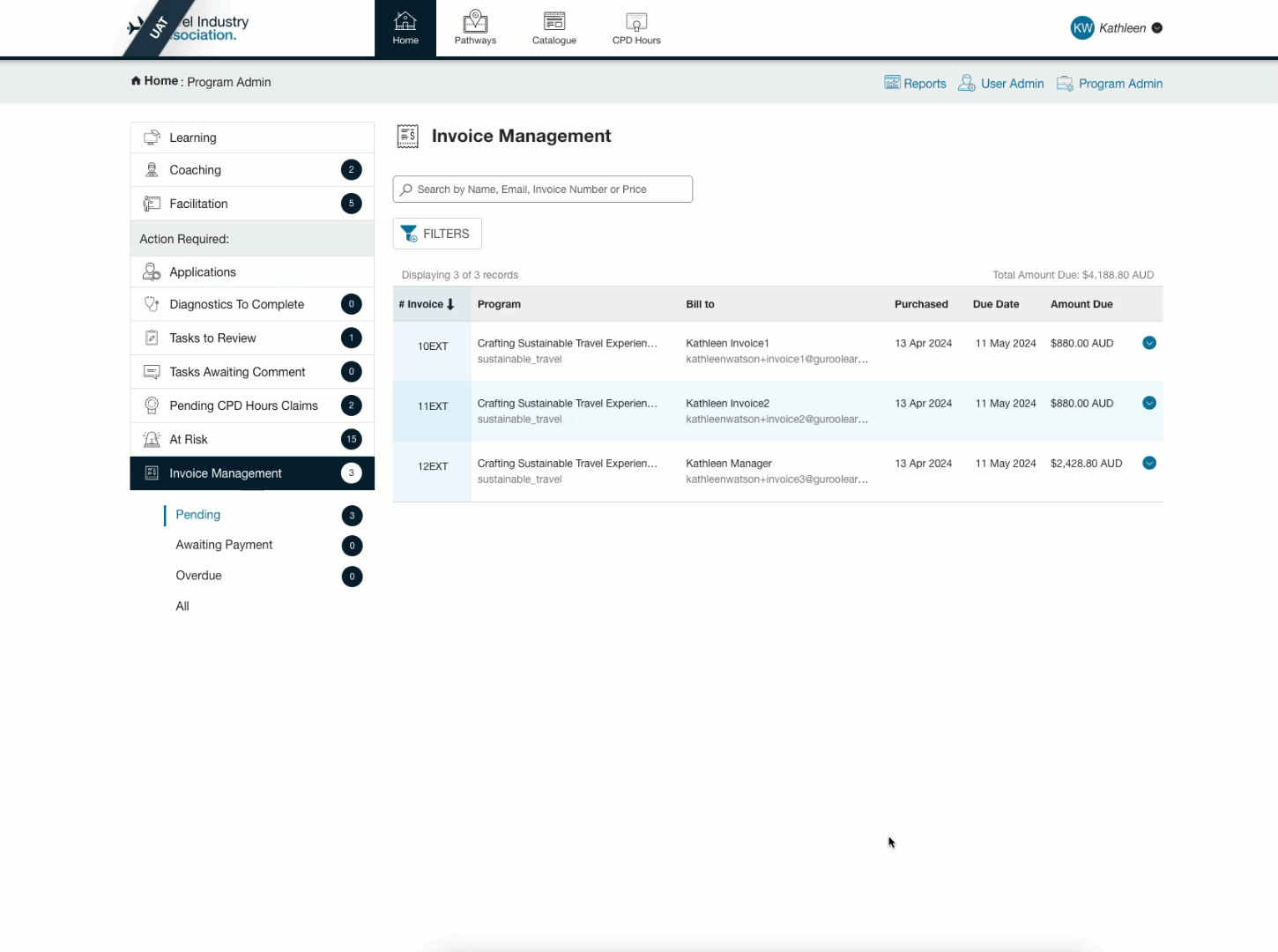Issuing and reconciling invoices can be a challenge for any organisation. Stripe invoices are easy to generate, but offer limited payment options and can be tricky to reconcile.
All payment and transaction information is now included in Academy’s open APIs, so integrating your invoicing system with Academy would be the ideal invoice management option.
For organisations that don’t have the integration option available to them (either because of technical limitations or cost limitations), Academy now allows purchasers to “request an invoice”.
Managing Invoice Requests
All requests for invoices can be found in the Invoice Inbox, where they can be processed by a person in your finance team (or other relevant team). The finance team can either:
- Create the invoice and upload it to Academy, and use Academy to email the invoice to the participant
- Create and send the invoice via your existing processes and mark the invoice request as “Awaiting Payment”
Once the invoice has been paid, mark the invoice as “Paid” in Academy, and the participant will have access to the program.
Allowing Payment by Invoice
In the pricing tab for each program, decide if you want to allow payment by invoice (as opposed to credit card):
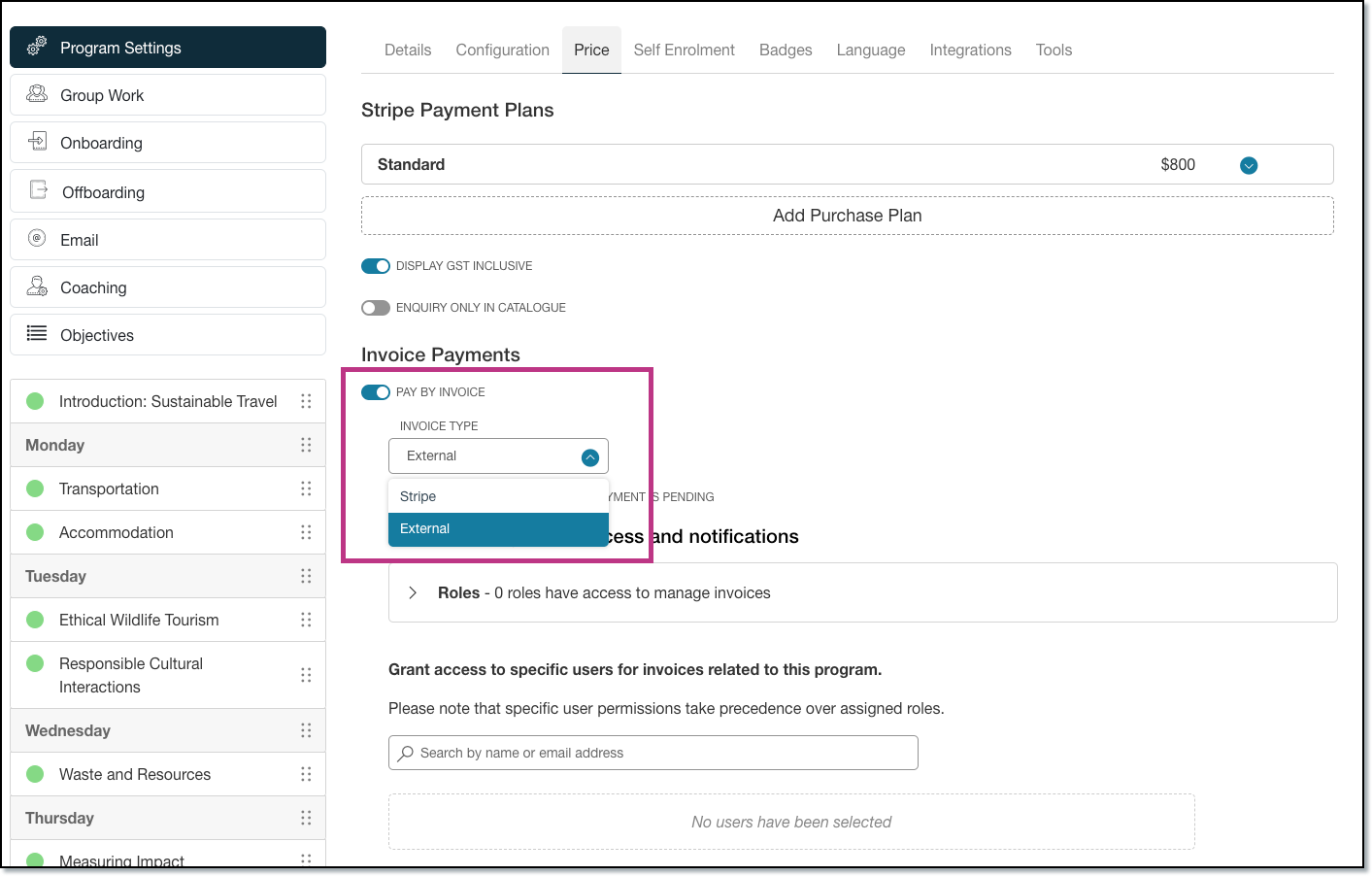
If you choose Stripe invoices, then your integrated Stripe account will:
- generate all invoices for this program
- provide payment options as per the settings in your Stripe account
- send a message (via APIs) to Academy when the invoice has been paid, so that the participant can be granted access to the program.
Stripe invoicing is very simple to set up and manage but has the following challenges:
- purchasers cannot attach additional information to the invoice eg. a purchase order number
- the available payment options you have enabled in your Stripe account may not suit the purchaser
- reconciliation of funds paid out be Stripe for program purchases can be challenging.
External Invoices
As an alternative to Stripe invoices, you can choose to enable External Invoices instead.
This option assumes you have an existing invoicing, payment and reconciliation process external to Academy. In this case, the process would look something like this:
- Participant decides to enrol in and purchase a program and instead of paying by credit card, they request an invoice. At this point the participant is enrolled in the program, but they do not have access to the program until they have been marked as paid.
- An invoice request is added to Academy's Invoice Inbox.
- A finance person (or similar) accesses the Invoice Inbox periodically and generates an invoice for the participant in your existing finance/invoicing system. They can either:
- upload the invoice to Academy and send it to the participant via Academy. Use the "Approve and Send" button.
- send it to the participant via an existing process that is external to academy and mark the invoice request in Academy as "Approved".
- They can also grant the participant early access to the course, even if they haven't received payment, if they are confident payment will be received in future eg. because they are dealing with a trusted organisation or have received a purchase order number from the participant.
- Once payment has been received, the finance person can mark the invoice as paid, and the participant will be granted access to the course (if they haven't already).